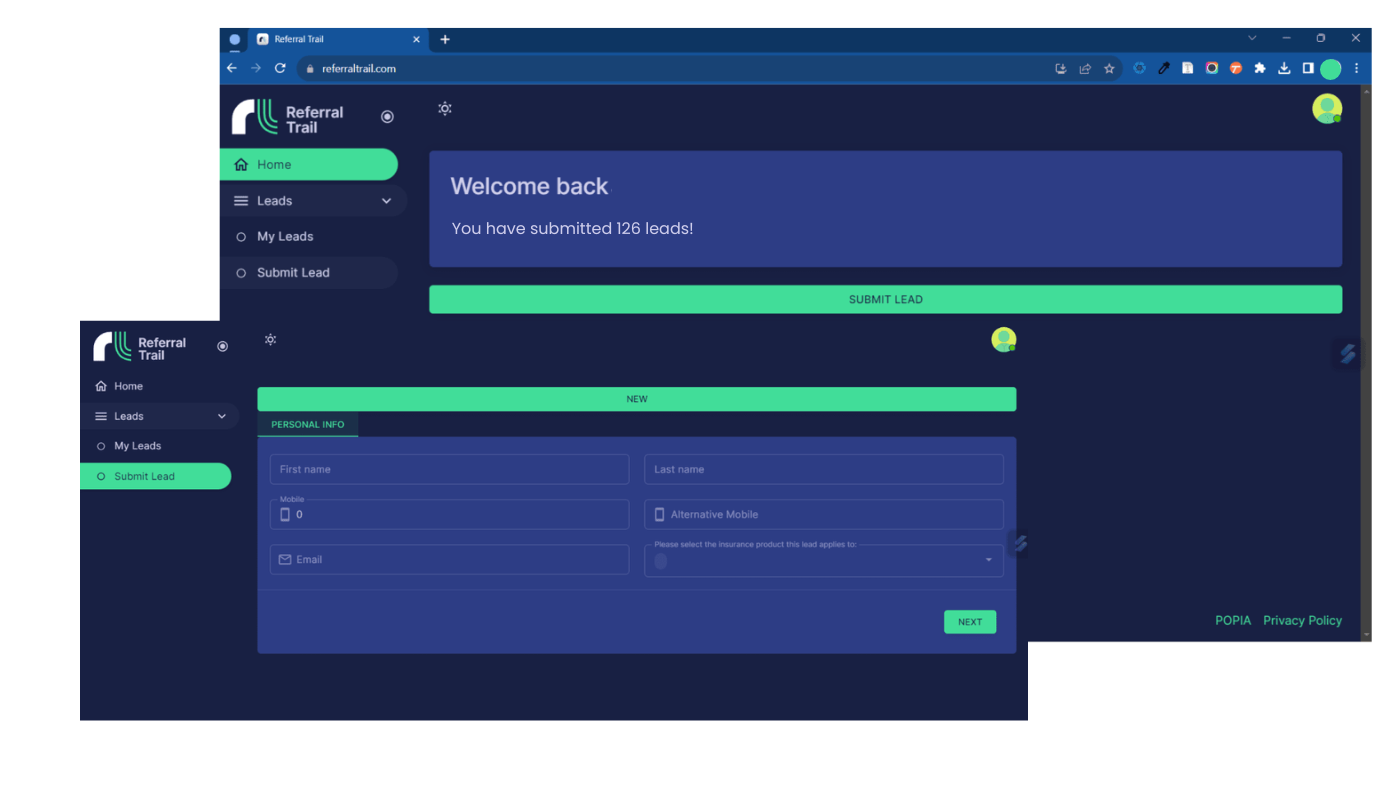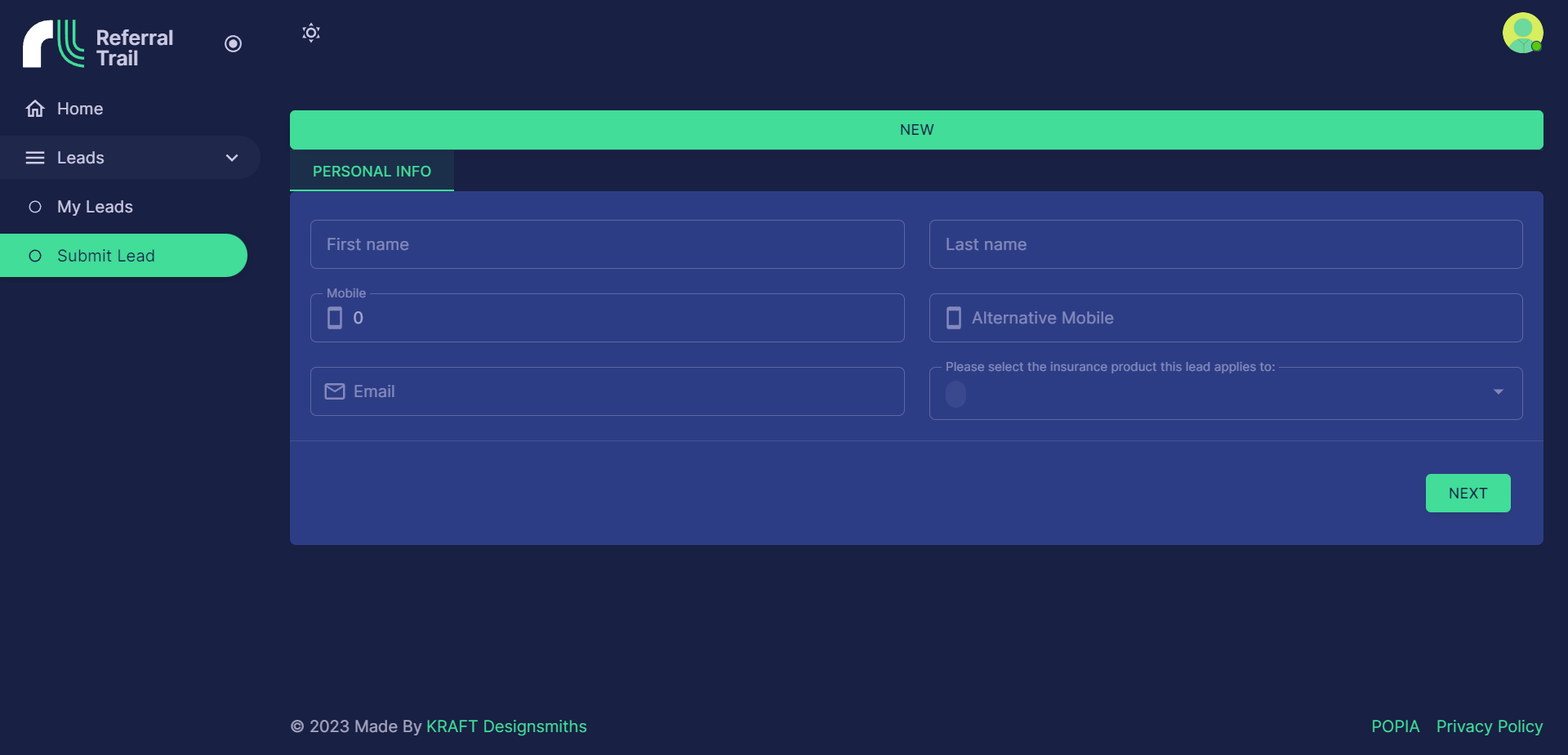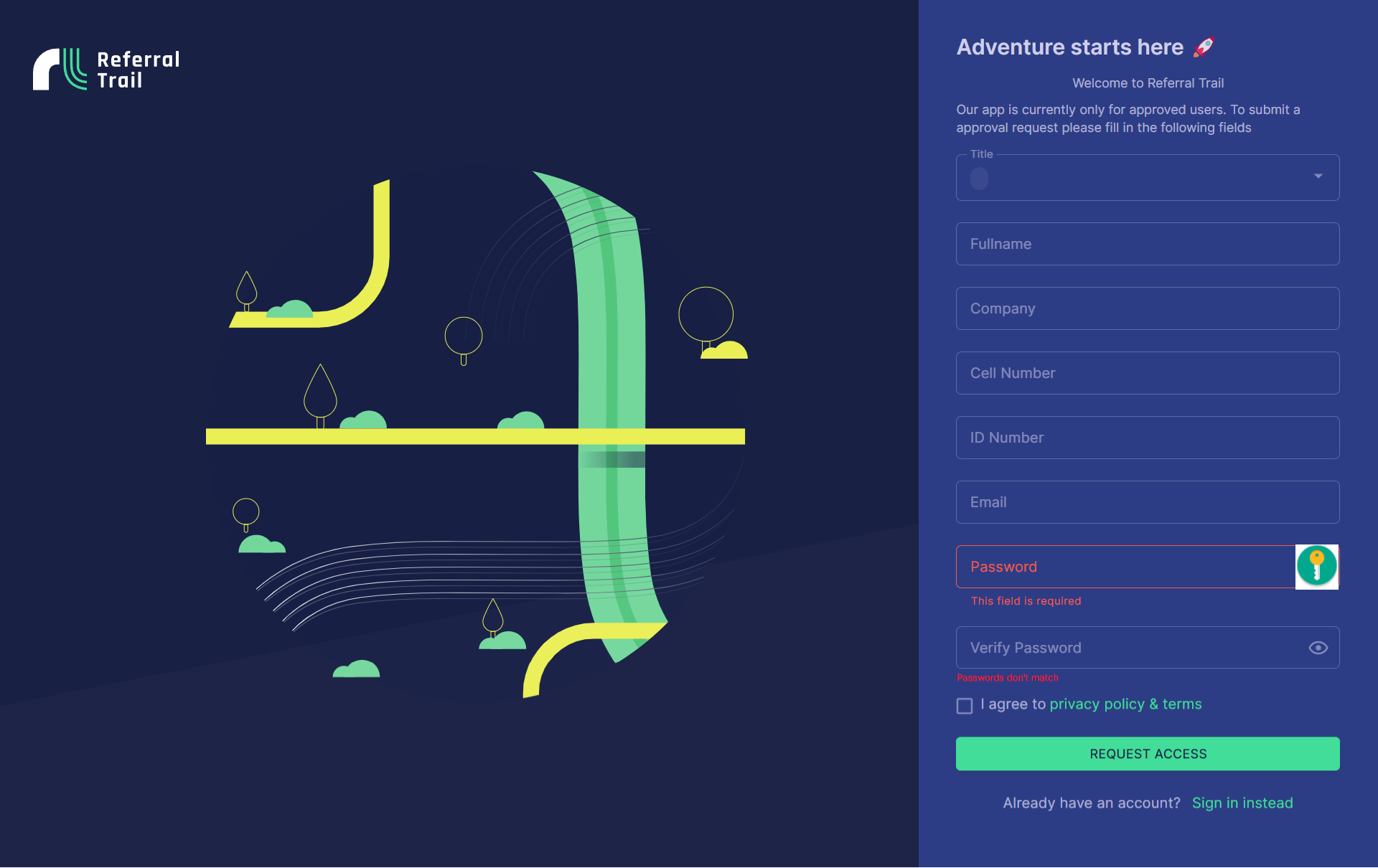
Click on the ‘Register’ button or go to https://app.referraltrail.com/. You will be directed to the Referral Trail registration screen. Click on the green words ‘Request Access’ which is next to the question, ‘New to our platform?’ under the ‘Login’ button. Upon clicking on ‘Request access,’ the platform will open up a form with the statement ‘The adventure starts here’. This form requires you to insert your title, name, surname, loader status, phone, I.D. number and e-mail address. On loader status, if you an independent user, you will select ‘individual,’ if not, you will select ‘organisational’. It is important to note, that you will have access to read the terms of use and when you are comfortable, you can select the box to confirm you agree with the terms of use. The completion of this form is the first step on your journey to becoming a user on the Referral Trail Platform. Upon completion of the ‘Request access’ form, you will receive e-mails to the e-mail address you have provided with instructions to confirm your e-mail address and create a username and password. Please note, you may receive this e-mail in your junk/spam e-mail box. Kindly check the junk/span e-mail box for the e-mail confirmation. Should you not confirm your e-mail address, you will not have access to the platform.